Embracing SaaS: Transforming Software Access for Business Success
July 24, 2023 | Read Time : 3 mins
Table of Contents
In today’s technology-driven world, businesses constantly seek innovative solutions to optimize their operations. One such solution that has revolutionized the software industry is SaaS or Software-as-a-Service. SaaS offers a flexible and cost-effective way to access software applications, eliminating the need for complex installations and maintenance. In this blog post, we will delve into the realm of SaaS, exploring its definition, highlighting its benefits, and providing real-world examples to help you understand why it has become a game-changer for businesses of all sizes.
What is SaaS?
To grasp the concept of SaaS, let’s start with its definition. SaaS, or cloud software, refers to a software distribution model where applications are hosted and provided to users over the Internet. Instead of purchasing software licenses and installing the applications on local devices, users can access and utilize the software through a web browser or a dedicated client. This on-demand access eliminates the need for expensive infrastructure and reduces the burden of software maintenance, upgrades, and security.
The Benefits of SaaS
Now that we have a basic understanding of what SaaS entails, let’s explore some of the significant advantages it brings to businesses:
- Cost-Effectiveness: SaaS operates on a subscription-based model, allowing businesses to pay for the software they need monthly or annually. This eliminates the hefty upfront costs associated with traditional software purchases. Additionally, businesses can scale their software usage up or down based on their needs, ensuring they only pay for what they use.
- Accessibility and Flexibility: With SaaS, users can access their applications from any device with an internet connection, offering unparalleled convenience and flexibility. This accessibility enables remote work, collaboration across geographies, and seamless integration with other cloud-based tools. SaaS empowers you to stay connected and productive whether in the office, on the go, or working from home.
- Easy Maintenance and Upgrades: One of the most significant advantages of SaaS is that the responsibility for maintenance and upgrades lies with the service provider. This means businesses no longer need to allocate resources to manage software installations, updates, and troubleshooting. The provider handles these tasks, ensuring users can always access the latest software version with improved functionality and security.
- Scalability: SaaS platforms are designed to be highly scalable, allowing businesses to adjust their software usage as their needs evolve effortlessly. Whether a small startup experiencing rapid growth or a large enterprise expanding into new markets, SaaS solutions can accommodate your changing requirements without disruptions or delays.
- Scalability: SaaS applications are built with integration in mind, enabling seamless connectivity with other software systems and tools. This fosters team collaboration, enhances productivity, and facilitates data sharing and analysis. By leveraging the power of SaaS, businesses can create a cohesive and interconnected digital ecosystem.

SaaS vs. Stand-Alone Desktop Software
While SaaS offers numerous advantages, it’s essential to understand how it compares to stand-alone desktop software. Let’s examine some key differences between the two:
1. Installation and Maintenance
SaaS: With SaaS, there is no need for complex installations or manual software updates. Users can access the software directly through a web browser or a dedicated client, with all maintenance and upgrades handled by the service provider. This eliminates the burden of managing software installations and ensures that users always have access to the latest software version.
Stand-Alone Desktop Software: Stand-alone desktop software requires installation on each device where it will be used. The responsibility for maintenance and upgrades lies with the user, requiring manual installations of software updates and patches. This can be time-consuming and may result in compatibility issues across different devices.
2. Accessibility and Flexibility
SaaS: One of the major advantages of SaaS is its accessibility and flexibility. Users can access their applications from any device with an internet connection, enabling remote work and collaboration. SaaS platforms are designed to be device-agnostic, allowing users to switch between devices seamlessly without losing their work or data.
Stand-Alone Desktop Software: Stand-alone desktop software is typically tied to a specific device or operating system. Users may encounter limitations when accessing the software from different devices or collaborating with remote team members. This lack of flexibility can hinder productivity and restrict accessibility.
3. Cost Structure
SaaS: SaaS operates on a subscription-based model, where users pay a recurring fee to access the software. This subscription fee often includes maintenance, upgrades, and customer support. The pay-as-you-go structure allows businesses to scale their software usage based on their needs, making it a cost-effective option, particularly for small and medium-sized businesses.
Stand-Alone Desktop Software: Stand-alone desktop software is typically sold with a one-time license fee. This upfront cost can be significant, especially for software with advanced features or specialized functionalities. Users may also need to purchase separate licenses for multiple devices, which can add to the overall expense.
4. Collaboration and Integration
SaaS: SaaS applications are designed with collaboration and integration. They often offer built-in features for team collaboration, file sharing, and real-time communication. SaaS platforms provide integration capabilities with other cloud-based tools, enabling seamless data sharing and workflow automation.
Stand-Alone Desktop Software: While stand-alone desktop software may offer collaboration features, they are often limited compared to SaaS solutions. Integrations with other software tools may require manual configurations or additional development efforts. This can create silos of information and hinder efficient collaboration across teams.
5. Scalability and Updates
SaaS: SaaS solutions are inherently scalable, allowing businesses to adjust their software usage as needed. Whether scaling up to accommodate a growing user base or scaling down during periods of low demand, SaaS platforms offer flexibility without additional infrastructure investments. Updates and new features are rolled out seamlessly by the service provider, ensuring users can always access the latest advancements.
Stand-Alone Desktop Software: Stand-alone desktop software may face limitations when it comes to scalability. As the user base grows or the software requirements change, businesses may need to invest in additional licenses or hardware upgrades. Updates and new features often require manual installations, which can be time-consuming and disruptive to productivity.
SaaS in Action: Real-World Examples
To better illustrate the practical applications of SaaS, let’s explore a few real-world examples:
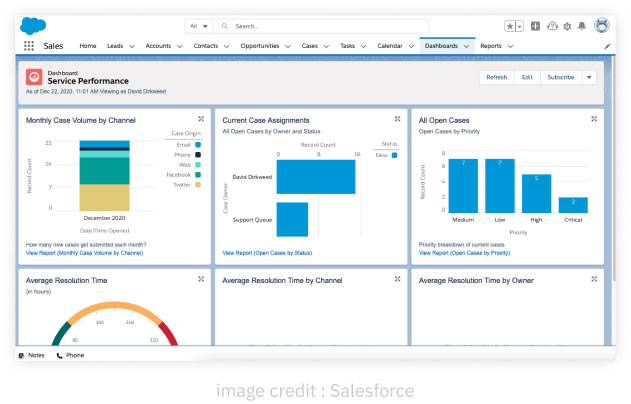
Salesforce
Salesforce is a leading CRM (Customer Relationship Management) platform that operates on the SaaS model. It provides businesses with a comprehensive suite of sales, marketing, and customer service tools. With Salesforce, organizations can manage their customer interactions, streamline their sales processes, and gain valuable insights into their customer data.
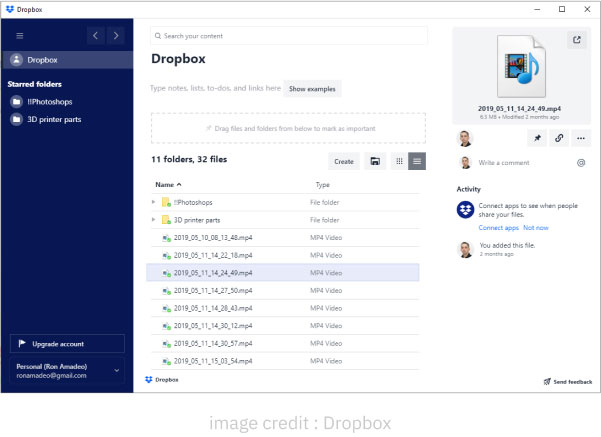
Dropbox
Dropbox is a cloud storage and file synchronization service that allows users to store and share files across multiple devices. It operates on the SaaS model, enabling seamless access to files from anywhere. Dropbox provides businesses a secure and efficient way to store and collaborate on files, eliminating the need for physical storage devices or local servers.
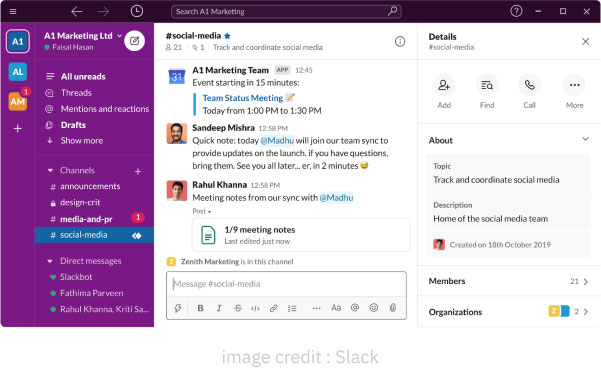
Slack
Slack is a popular team communication and collaboration platform that offers real-time messaging, file sharing, and integrations with various productivity tools. By leveraging the SaaS model, Slack provides businesses with a centralized hub for communication, enabling teams to collaborate effectively, regardless of their geographical locations.
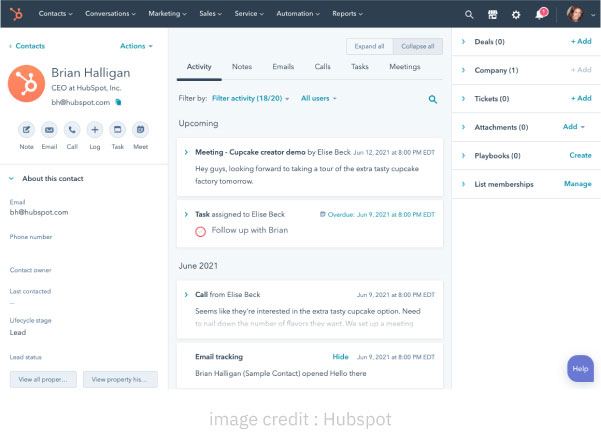
HubSpot
HubSpot is an all-in-one inbound marketing and sales platform that operates on the SaaS model. It offers a range of tools for marketing automation, lead nurturing, CRM, and analytics. HubSpot empowers businesses to attract, engage, and delight their customers by providing them with the necessary tools to streamline their marketing and sales processes.






